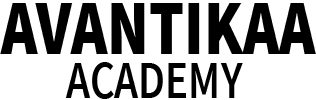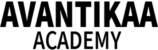Intermediate Level Photography Course
January 27, 2022 2022-03-15 21:03Intermediate Level Photography Course
Intermediate Level Photography Course
Requirements
- The intermediate level photography course is one of the advanced photography course we offer. So we expect you to come with some pre-preparations. The photographers who want to join this course should know photography fundamentals. Shutter speed, aperture, ISO should be clear. You should own a DSLR camera. We will suggest you to buy a particular lighting system which will help you during the learning. Do not worry, we are not going to ask you to buy anything expensive. We provide studio lights and all from our side. Students also need to carry their own computers for the editing sessions. What if I do not know the basic but still wants to go for this course? Well, you can always ask for customised photography courses. We are offering our most of the courses on 1on1 , so you can customize and create a photography course from your side which suits your needs.
Intermediate level course – Why is it the perfect photography course for you?
Handcrafted advanced photography course, for photographers who are looking forward to learning advanced lighting and professional editing for portraits, fashion, products, and food photography.
Module 1 covers the fundamentals of lighting. What light modifiers are? And which is the best for your needs, to different aspects of indoor and outdoor lighting for fashion will be covered practically in this module. The sessions will be all practical and we will have models joining us for the session, so you can practice the lighting on them while learning.
Module 2 is for Food Photography & Product Photography. Professional lighting setups for commercial food and product brand campaigns, as well as those e-commerce shoots. We will build up your lighting knowledge for food and product photography in this module. The importance of shooting tethered to the pre-processing of the commercial shoots will be covered in the sessions. All the learning sessions followed up with shooting products or food practically and getting that perfect shot for your portfolio. This module will show you the lighting secrets for those professional-looking commercial food and product images.
Module 3 Photoshoot with our models. Practice all your concepts and lighting ideas with our models. We will give you 4 photoshoot sessions, 4 hours each with our models. On request, we will also manage a makeup team for your practice sessions if you are looking for some creative shots. These sessions will help you build a strong fashion photography portfolio. It will be easier for you to approach your clients with these professionally shot images.
Module 4 is advanced post-processing. Yes, we cover Advanced photo editing, as nowadays digital editing is a must thing. In this module, we will take your photo editing skills to the next level. We will teach you how to do those professional composite shots. Photo printing and color correction aspects will be covered on a professional level.
-
Module 1 - UNDERSTANDING LIGHT AND SHOOTING FASHION
- Clearing the basics quickly
- Light Types
- Light Sources
- Lighting Laws
- Light Quality
- How to work with natural light
- How to use the reflectors for outdoor and indoor shoots
- Understanding the fill flash
- How to work with built-in flash of your camera
- How to work with external flash
- Type of the flashgun
- Understanding the TTL Flashes
- High-Speed Sync Flashes
- Creative ways to bounce the flash
- Understanding how to use the external flash off-camera
- Trigger types
- Studio Light Modifiers
- Studio Light Understanding
- Studio Lights Positions and Setups
- High key setups
- Low key setups
- Portrait Photography Posing Basics
-
Module 2 SHOOTING FOOD AND PRODUCTS
- How to light for tabletop product photography
- Different lighting setups for products
- Lighting setups for e-commerce product shoot
- Studio setup for product advertising
- Understanding of equipment for table top photography
- Glossy products lighting setups
- Shooting transparent products
- Food photography using natural lights only
- Using artificial lights for mood while shooting food
- Introduction To Tethered Shooting
- Advanced photography techniques such as focus stacking
-
Module 3 - PHOTOSHOOTS WITH MODELS
-
Module 4 - PHOTO EDITING
- Understanding the software interface
- Learning how to process your RAW files for best output
- The tools and respective settings
- Healing for skin corrections
- Fill and content-aware fill
- Cloning for composition correction
- The perfect way to make your images sharper
- Save for web and why it is used
- Using plug-ins for skin smoothing
- Body Shaping using photoshop
- Retouching techniques
- Introduction to use of layers and masks
- Time-saving actions and batch processing
- Quick color grading for your images
- Compositing using photoshop for commercial photography